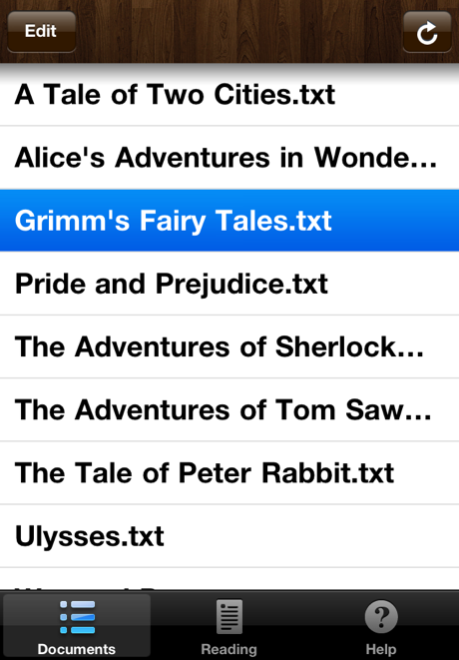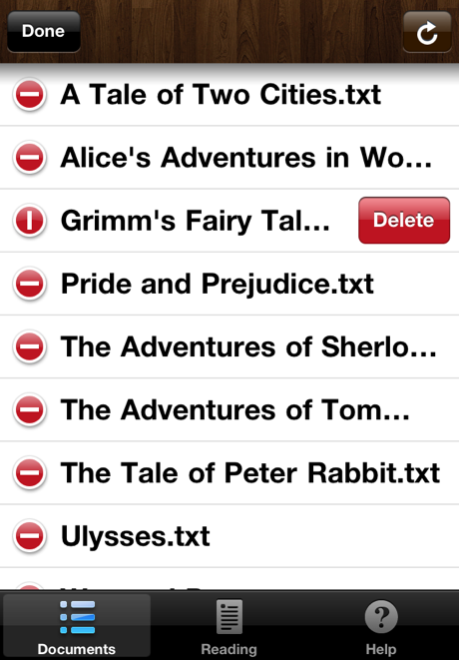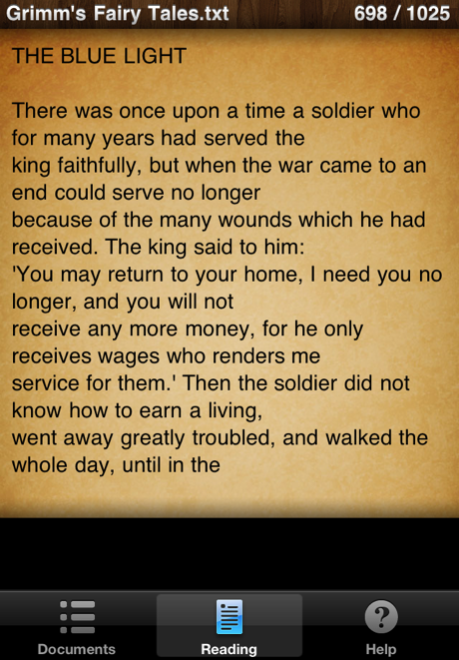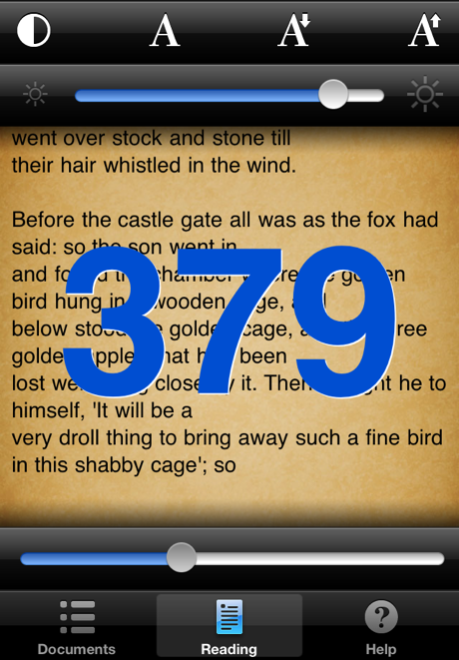TXT Reader (Plain Text Reader) 1.1
Free Version
Publisher Description
TXT Reader is a Text File(.txt) Reader. TXT Reader is designed for reading the plain text documents(e.g. Novels etc.). Supported auto character sets detection, you don't need convert all files to Unicode. TXT Reader also will automatically memory your reading progress, and continue in your next reading time.
Features:
- Import files via iTunes
- Simple interface
- Scroll to view
- Opening large text files
- Quick page selection
- Auto memory reading progress of each files
- Night Mode and brightness control
- Font size control
- Auto detect file encoding (Include: Traditional Chinese, Simplified Chinese, Japanese, Korean etc...)
How to transfer documents to TXT Reader:
http://www.ltworkshop.com/products/iphone/txtreader/
========
TXT Reader 是一個文本(.txt 格式)閱讀器,專為閱讀長篇文字而設計(例如 小說 等)。支援自動編碼檢測,你不再需要將你的文件都轉換成 Unicode。而且 TXT Reader 會自動記錄你的閱讀進度,並在再閱讀時繼續進度。
功能特點:
- 通過 iTunes 傳輸文件
- 簡單易用的界面
- 滑動換頁
- 能打開大的文本文件 (例如 書籍 小說 等)
- 快速頁面選擇
- 自動記憶每一個文件的閱讀進度
- 可調整字體大小
- 夜間模式及光暗控制
- 自動檢測文件編碼 (包括 繁體中文,簡體中文,日文,韓文 等...)
如何傳輸文件到 TXT Reader
http://www.ltworkshop.com/products/iphone/txtreader/
========
TXT Reader 是一个文本(.txt 格式)阅读器,专为阅读长篇文字而设计(例如 小说 等)。支援自动编码检测,你不再需要将你的文件都转换成 Unicode。而且 TXT Reader 会自动记录你的阅读进度,并在再阅读时继续进度。
功能特点:
- 通过 iTunes 传输文件
- 简单易用的界面
- 滑动换页
- 能打开大的文本文件 (例如 书籍 小说 等)
- 快速页面选择
- 自动记忆每一个文件的阅读进度
- 可调整字体大小
- 夜间模式及光暗控制
- 自动检测文件编码 (包括 繁体中文,简体中文,日文,韩文 等...)
如何传输文件到 TXT Reader
http://www.ltworkshop.com/products/iphone/txtreader/
Jul 2, 2011
Version 1.1
- Added the font size control
- Added some fonts
- Added the night mode
- Added the brightness control
- Added touch the right / left hand side goto next / previous page
- Added the help section
- Update user interface
About TXT Reader (Plain Text Reader)
TXT Reader (Plain Text Reader) is a free app for iOS published in the System Maintenance list of apps, part of System Utilities.
The company that develops TXT Reader (Plain Text Reader) is LT Workshop Ltd.. The latest version released by its developer is 1.1.
To install TXT Reader (Plain Text Reader) on your iOS device, just click the green Continue To App button above to start the installation process. The app is listed on our website since 2011-07-02 and was downloaded 14 times. We have already checked if the download link is safe, however for your own protection we recommend that you scan the downloaded app with your antivirus. Your antivirus may detect the TXT Reader (Plain Text Reader) as malware if the download link is broken.
How to install TXT Reader (Plain Text Reader) on your iOS device:
- Click on the Continue To App button on our website. This will redirect you to the App Store.
- Once the TXT Reader (Plain Text Reader) is shown in the iTunes listing of your iOS device, you can start its download and installation. Tap on the GET button to the right of the app to start downloading it.
- If you are not logged-in the iOS appstore app, you'll be prompted for your your Apple ID and/or password.
- After TXT Reader (Plain Text Reader) is downloaded, you'll see an INSTALL button to the right. Tap on it to start the actual installation of the iOS app.
- Once installation is finished you can tap on the OPEN button to start it. Its icon will also be added to your device home screen.